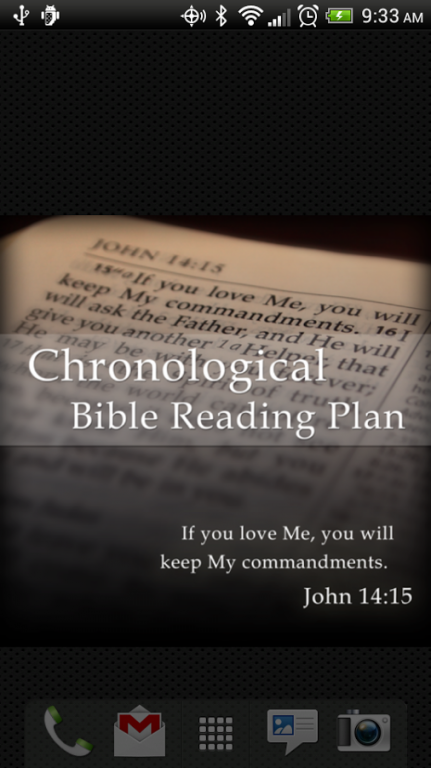Chronological Bible Plan 1.11
Free Version
Publisher Description
Chronological Bible Reading Plan provides a way to track your daily Bible reading chronologically as they occurred in time. You can track your progress throughout the year.
Features:
* Create a new reading plan starting on any day of the year.
* Quickly and painlessly mark or clear all passages to any given day
* Navigate to earliest unread passage, the current date, or any past or future date in the reading plan.
* Tapping a verse's text will automatically launch the verse in the Bible Study App app by Olive Tree or MySword Bible, if installed, in Bible Gateway through a web browser, or will pop up the ESV.
* Handles leap years.
* Backup and restore reading plans.
* Share reading plan with other devices through email, Google Drive, or Evernote.
Please note that this app is in no way affiliated with Olive Tree or Bible Gateway. Olive Tree's and Bible Gateway's trade marks and copyrights are their own.
Permissions:
* Internet permission required for ESV pop-up.
* Read from and write to external storage required for backup and restore.
* Retrieve running apps to determine if Bible app is actively running or not.
* Receive boot completed used to restart reminder service.
* Wake lock used to keep device awake while updating status bar reminder; then released.
About Chronological Bible Plan
Chronological Bible Plan is a free app for Android published in the Reference Tools list of apps, part of Education.
The company that develops Chronological Bible Plan is Puritan Soft. The latest version released by its developer is 1.11. This app was rated by 1 users of our site and has an average rating of 2.0.
To install Chronological Bible Plan on your Android device, just click the green Continue To App button above to start the installation process. The app is listed on our website since 2017-11-25 and was downloaded 475 times. We have already checked if the download link is safe, however for your own protection we recommend that you scan the downloaded app with your antivirus. Your antivirus may detect the Chronological Bible Plan as malware as malware if the download link to com.puritansoft.bible_reading_plan_chrono is broken.
How to install Chronological Bible Plan on your Android device:
- Click on the Continue To App button on our website. This will redirect you to Google Play.
- Once the Chronological Bible Plan is shown in the Google Play listing of your Android device, you can start its download and installation. Tap on the Install button located below the search bar and to the right of the app icon.
- A pop-up window with the permissions required by Chronological Bible Plan will be shown. Click on Accept to continue the process.
- Chronological Bible Plan will be downloaded onto your device, displaying a progress. Once the download completes, the installation will start and you'll get a notification after the installation is finished.